
You’ve probably seen this screen: the one that says “You need access” with a big blue request access button.
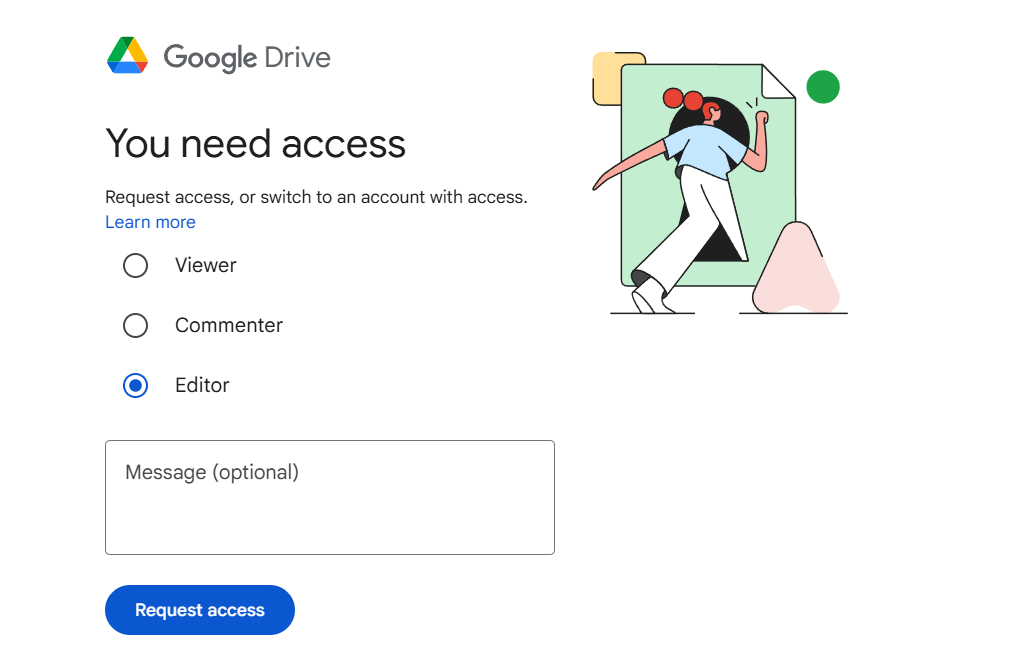
Every time that pops up, it kills momentum, clogs inboxes, and wastes time.
If you’re sharing videos, docs, or anything through Google Drive and your team still has to request access, that means you’re doing it wrong. Let’s fix that.
Step 1: Open the File or Folder in Google Drive
Go to drive.google.com, right-click your file or folder, and hit share.
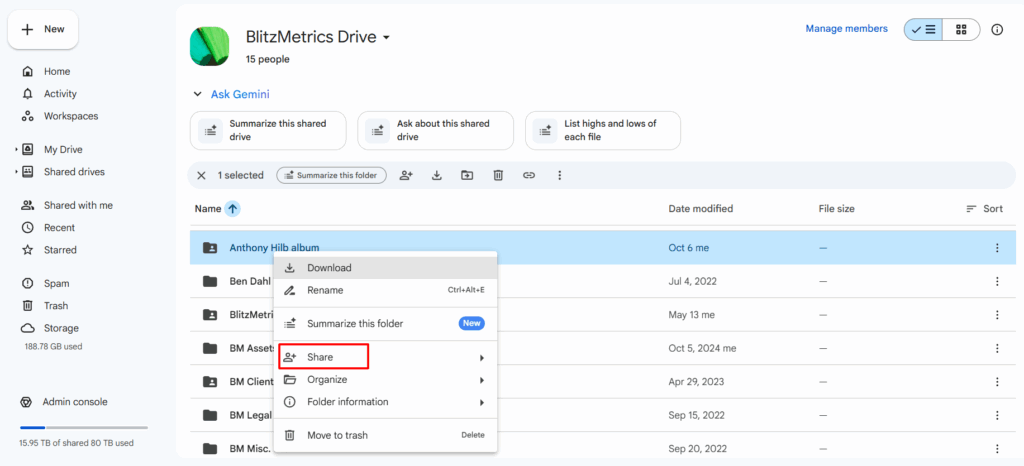
Step 2: Set the Right Permissions
In the share window, you’ll see “Share with people and groups.”
You can add specific people by email, but that’s not scalable for teams or clients.
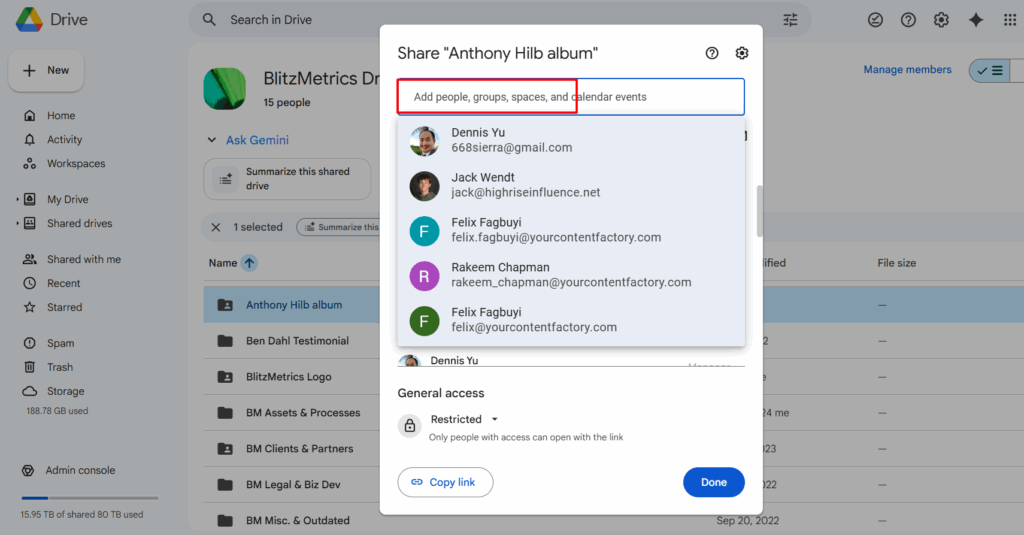
At the bottom, you’ll see something like this:
“Restricted – Only people added can open with this link.”
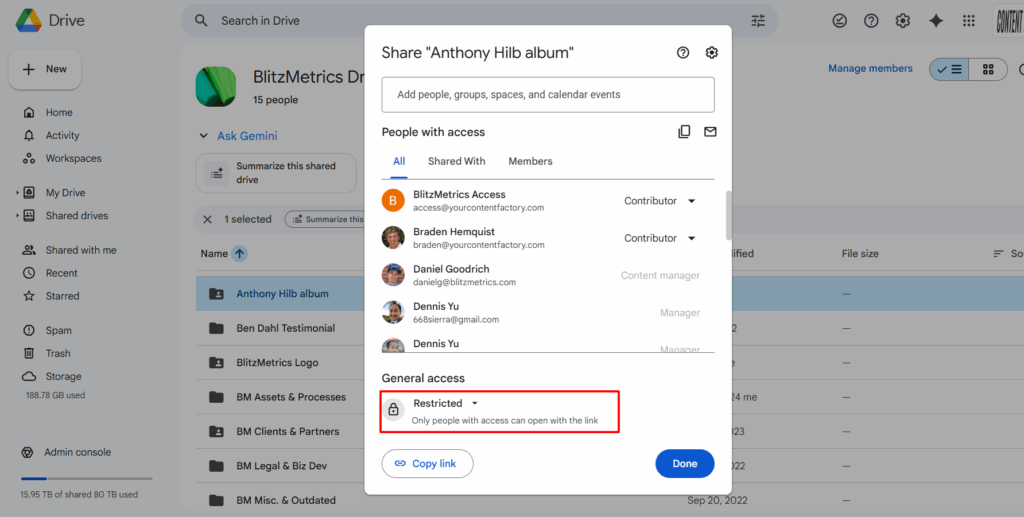
Click that and choose change to anyone with the link.
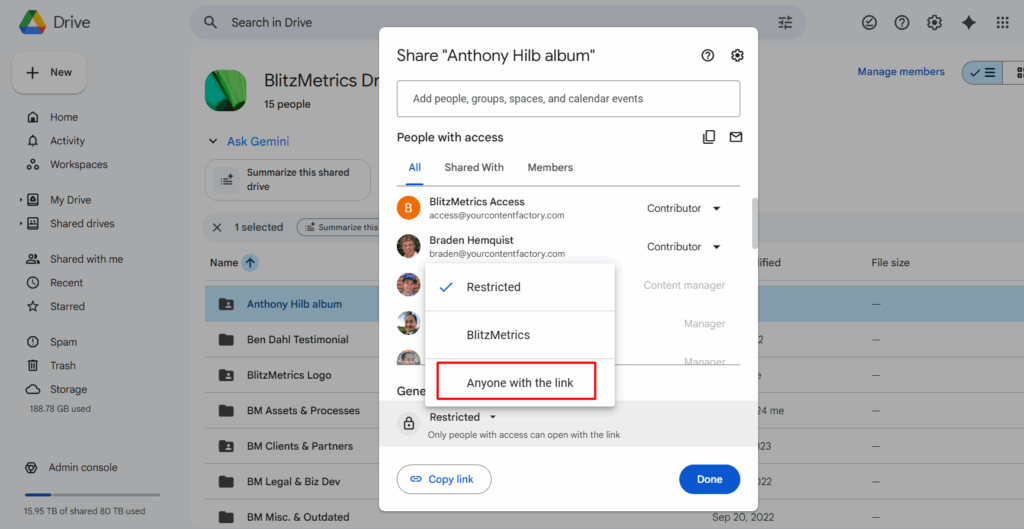
Then pick the right access level:
- Viewer – They can only see it.
- Commenter – They can leave notes.
- Editor – They can make changes, upload files, and keep things moving.
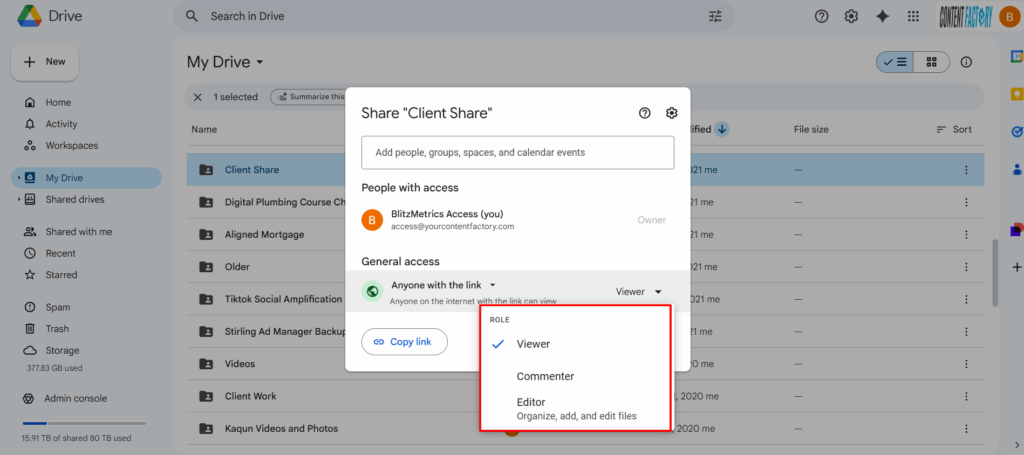
If you’re sharing videos or collaborating on documents, set it to editor.
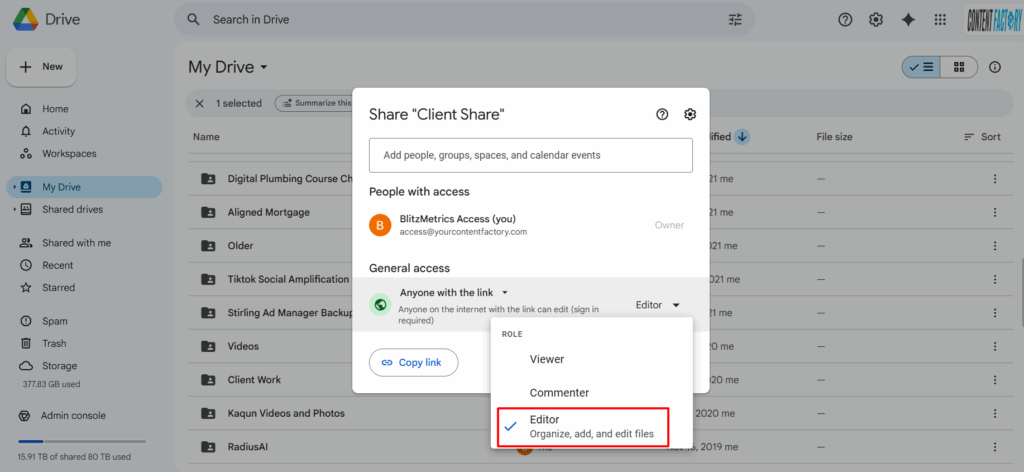
Step 3: Share a Folder, Not a Single File
If you’re working with us (or any team doing recurring uploads), make a shared folder and give editor access to “anyone with the link.”
Now you can just drop videos, images, or files in that folder; everything inside inherits the same permission. No more having to re-share every time you upload something new.
Step 4: Copy the Link and Go
Click Copy link, paste it in chat or email, and you’re done.
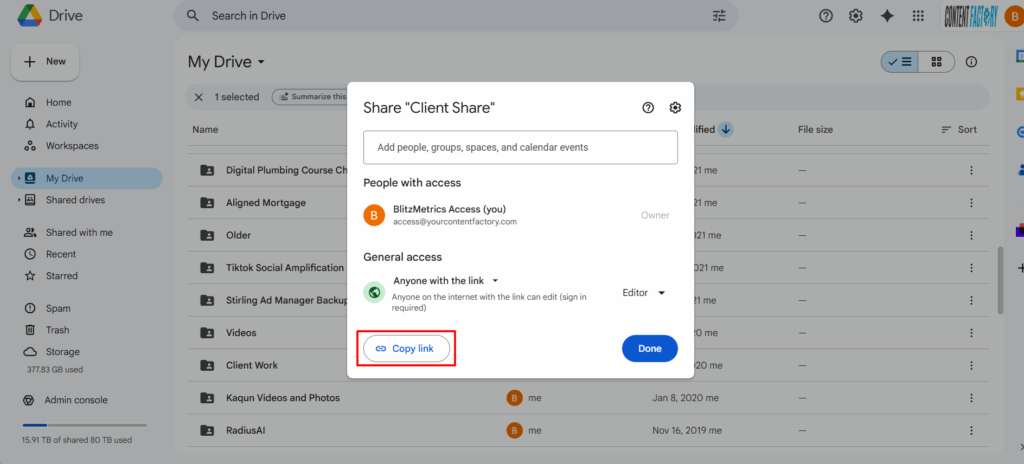
No one should ever see “request access” again.
What Not to Do
- Don’t leave sharing set to “Restricted.” That’s the default problem.
- Don’t upload new files into a locked folder.
- Don’t assume Drive remembers your last setting; double-check before sending.
Pro Tip: Trust Your Team, Use “Editor”
If you’re working with a marketing agency, VA, or anyone handling content, just give them editor access.
They’re supposed to upload, tag, and manage files, not bug you every five minutes for permission.
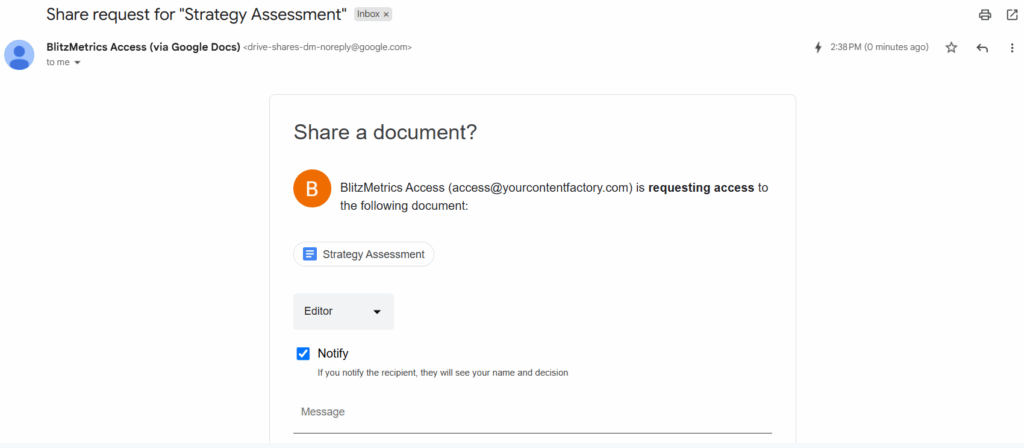
You can always revoke access later or track edits with version history.
The Bottom Line
If people have to click “request access,” you’re creating friction in your own workflow.
Save everyone the hassle.
Set the folder to “anyone with the link → editor”, copy the link, and move on with your life.
